arXiv Xplorer GPT
Thanks for trying out the arXiv Xplorer GPT! It's now archived (haha) on github.
Discover, read, reference, and search arXiv right from chatGPT.
ArXiv Xplorer enables semantic search over the entire arXiv corpus, and within the content of each paper. It directly uses the Latex source, so the extracted text and formulae are much higher quality, falling back to PDF when not available. Try it out for free now!
Available Functions
ArXiv Xplorer equips ChatGPT with the following functions to navigate through arXiv papers:
- search: Search for papers using three distinct methods:
- semantic: Obtain contextually relevant results with semantic search .
- keyword: Pinpoint exact terms, like a paper title, author or another keyword.
- similarity: Discover more papers like a specified paper.
search("Quantum computing basics", method="semantic") - read_paper_metadata: Get important details of a paper such as title, authors, publication date, full abstract, and table of contents.
read_paper_metadata("1706.03762") - chunk_search: Perform a semantic search within specific sections of a paper. Ideal for in-depth exploration of specific topics.
chunk_search(paper_id="quant-ph/9802065", query="intro to Shor's algorithm") - read_section: Extract specific sections or subsections from a paper's content. Also returns any figures inside the section
read_section(paper_id="1706.03762", section_id=[3,1]) - read_citation: Delve into specific citations within a paper. You can then lookup those papers!
read_citation(paper_id="1706.03762", citation="he2016deep") - get_figure: Get a figure URL, caption, and section title, by the figure's latex reference.
get_figure(paper_id="1706.03762", figure_id="fig:multi-head-att")
Examples
Example 1: Exploring Quantum Computing
Dive into the basics of quantum computing, with search, chunk_search and read_section.
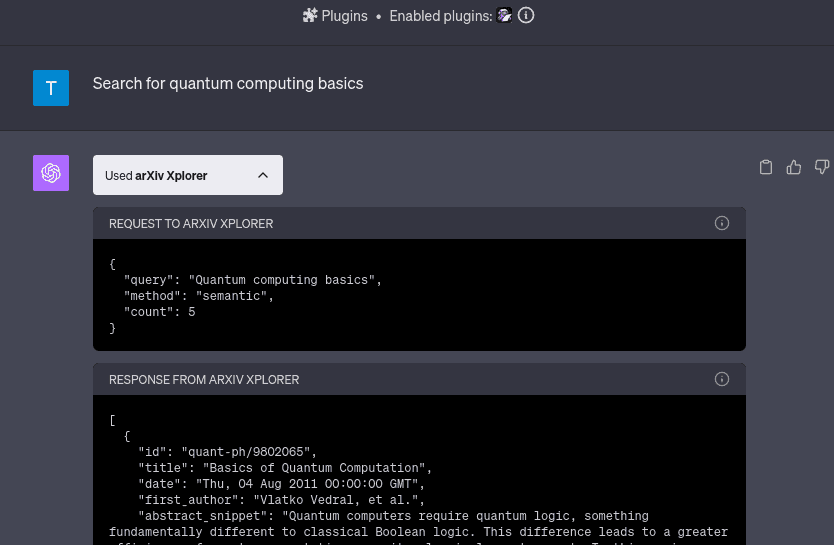
Example 2: Understanding the Transformer Architecture
Delve into the transformer architecture, using read_paper_metadata, read_section and read_citation.
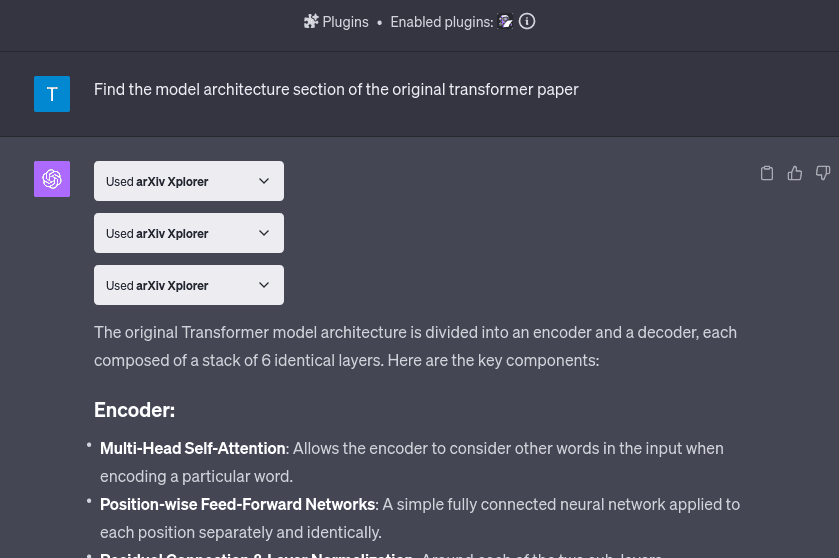
Example 3: Comparing the number of parameters in the Llama 2 Model
Find intricate model details and figures using read_section and get_figure.
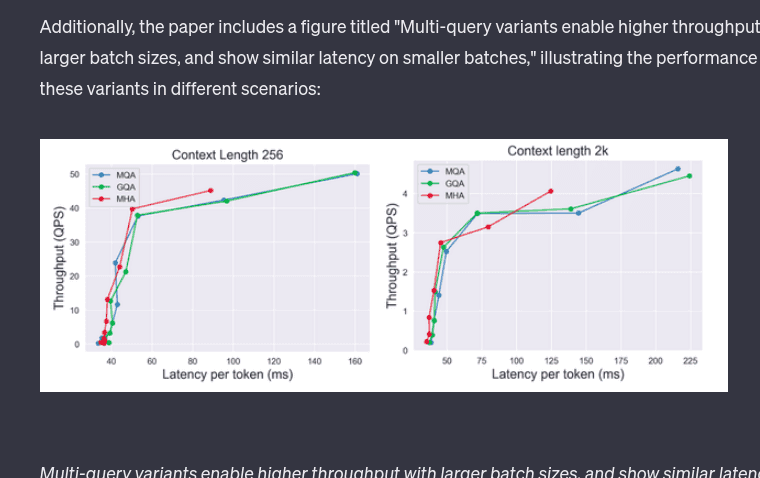
Tips & Tricks
To make the most of the arXiv Xplorer plugin, consider the following best practices:
- Remember that ChatGPT is sensitive to prompting! Be clear with what you expect from the plugin and ChatGPT will follow your lead.
- Add your own custom instructions, like "Be concise" or "Add section and paper references".
- For optimal results with semantic search, be as descriptive as possible.
- If you already know the arXiv ID of a paper, use it directly for quicker access.
- The first time a paper is read may take a few seconds to load. Subsequent queries are much faster!
